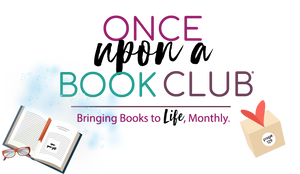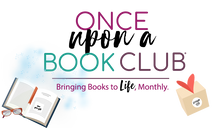Subscriber Discounts
Congratulations! You have a discount code/reward to apply to your active subscription. But how do you add it? Easy! Simply follow the steps below to start saving.
Step 1: Go to your account page and click the 'Manage My Subscriptions' button.

Step 2: Select which subscription you'd like to apply the discount. Note that you can only apply discounts to active subscriptions. If you'd like to apply the discount to a cancelled subscription, you'll need to click the reactivate button first!

Step 3: Once you're in the subscription, scroll to the bottom of the page and select 'Apply Discount'. A pop up will appear with a text box for you to type/paste the discount code in. Then hit apply!

Congratulations! You've now applied the discount to your active subscription! Please note that only one discount can be applied at a time. If a discount is already applied to your account and you'd like to apply another, please wait until your next renewal for the applied discount to be used before attempting to add another.
For any questions regarding this process, please reach out to customer service and they'll be happy to assist!